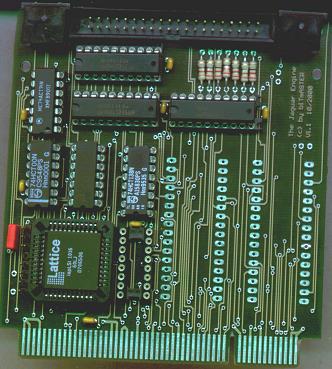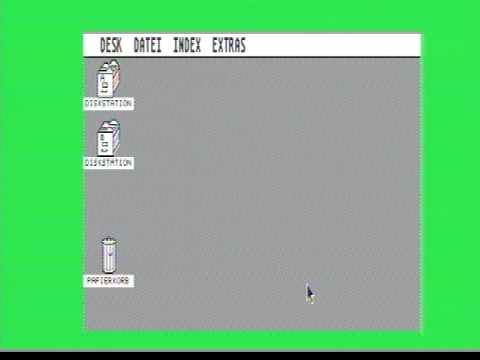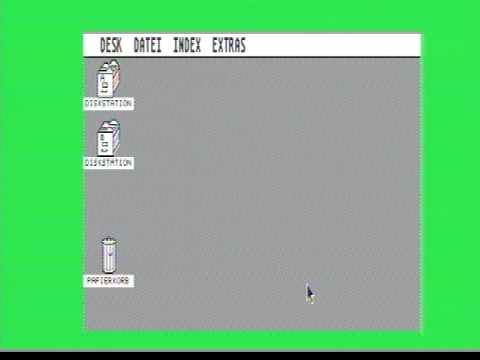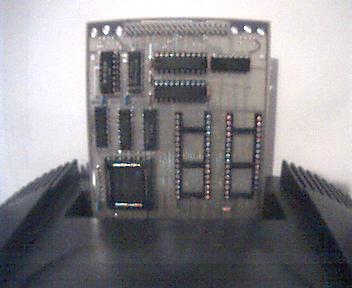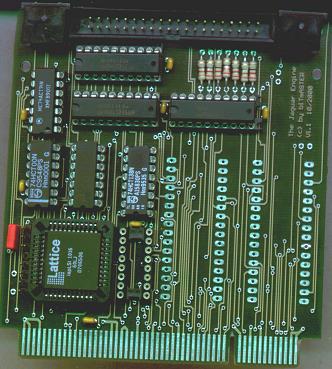TOS, the Atari ST operating system on your Jaguar
(Based on The Jaguar Engine by bITmASTER,
the original project-files may be found on the JDC
Developer's CD)
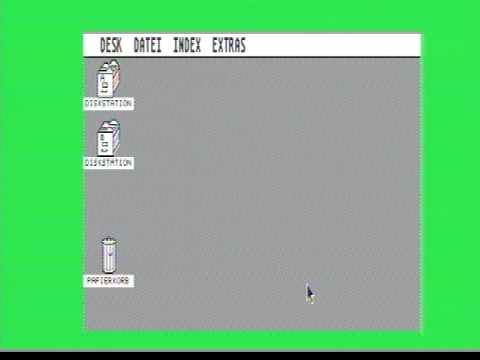
This screen shows the GEM-desktop of a german TOS 1.2.
bITmASTER told me, that using the expansion card he had built, he was
able to develop on the Jaguar using the familiar PureC.
June 10, 2000: bITmASTER has implemented a mouse-emulation using
joypad 1.
June 25, 2000: bITmASTER has implemented a driver for the LS120
SuperDisk drive.
This drive uses an ATAPI-port, and is capable not only to use it's
own 120 MB-medium but normal 1.44 MB floppy-discs too (unlike the ZIP-drives).
August 9, 2000: Five prototype PCBs have been manufactured. Look
at a picture of an almost complete populated PCB:
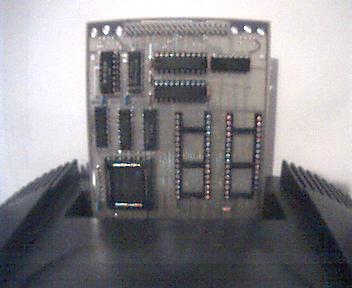
On the top edge, between the PS/2-type sockets for the keybord (the
left one) and the mouse (the right one), resides the 40-pin IDE-connector.
August 14, 2000:
Here are two pictures of my development desk:
 |
 |
| You can see the 640*400 monochrome GEM desktop (german TOS 2.06) with
the "Open application"-dialog as part of a 640*480 pixel bitmap-object
on the VGA-monitor screen. |
The small desktop-case from an old Tandon 286 PC contains the LS120
Superdisk-drive and supplies it with power. I'm using my BJL-equipped Jaguar,
so i need the Joypad in Port 0 to enter the BJL-upload-routine, while
the white cable in Port 1 is the BJL-cable.
PS/2-type mouse and keyboard are attached, but didn't fit in these
pictures. |
How to connect a VGA-monitor to your Jaguar:
| Jaguar Videoport |
VGA-15pin-HD-female plug |
| 4B Red |
1 |
| 7A Green |
2 |
| 5A Blue |
3 |
| 7B Luma Ground |
6, 7 |
| 10B Video Ground |
8, 10, 11 |
| 6A HSync |
13 |
| 5B CompositeSync (usable as VSync) |
14 |
Here is a sketch of the complete device:
It looks similar the Jaguar CD-attachment, but doesn't support the
connection of another cartridge.
 |
 |
|
|
What happens on the screen when you have uploaded JAGTOS.JAG:
-
First, you will see a blank white screen with the text " ! Jaguar-Booter
V0.3 !"
-
Then a RAM-disk is installed as drive A: and if this is done successful
the text "RAM-Disk als Laufwerk A: installiert." appears on the screen
-
At last GEM is started (For a short time the mousecursor will become a
bee).
-
Use joypad 1 to move the mouse-pointer and firebutton A to emulate clicks
of the left mouse button.
-
Use the PAUSE-button on the joypad to toggle between normal
vertical size (only the upper half of the desktop will be visible)
and half-vertical size (the complete desktop
will be visible, but text will perhaps no longer be readable)
There are three archives available for this project:
-
JAGTOS.ZIP contains the BJL/JagServer-file
JAGTOS.JAG.
-
TOSSOURC.ZIP contains the
necessary source files (DevPac 3.1) and
-
TOSIMAGE.ZIP contains the
images of the TOS 1.2 and the used font.
Because of the differences between the Jaguar and the Atari ST video hardware
(interleaved bits vs. interleaved bitplanes), only the hires-graphics
mode of TOS is supported.
And because the JAGTOS.JAG sets the Jaguar's video system up for TV-sets,
only the upper half of the GEM desktop is visible. The DESKTOP.INF
in the
TOS-image is patched, so that the paperbin is visible when starting.
Here is a picture of the 4layer-PCB: