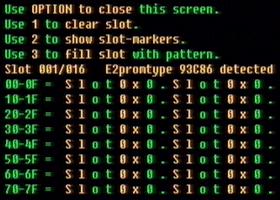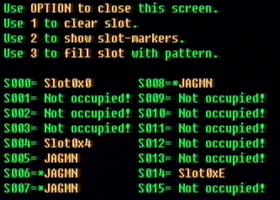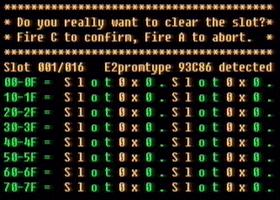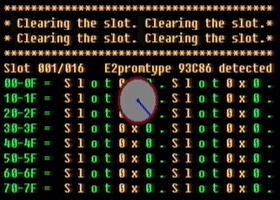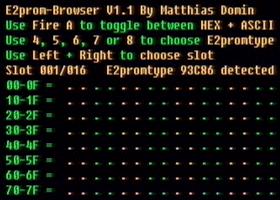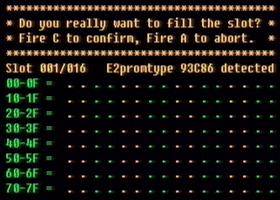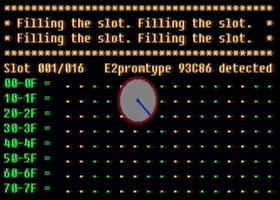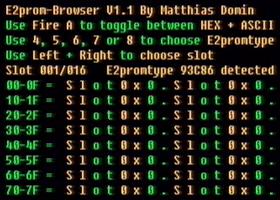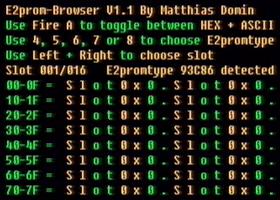
The start-screen:
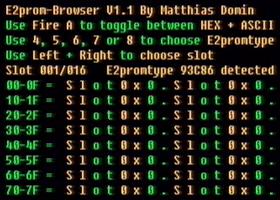
Use Fire A to toggle between the default ASCII-view and a HEX-output:
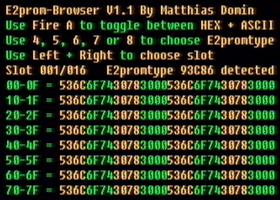
The tool will detect the type of the e2prom on the inserted card.
But you can use the keys #4 to #8 to change the used type (93C46, 93C56, 93C66, 93C76, 93C86):
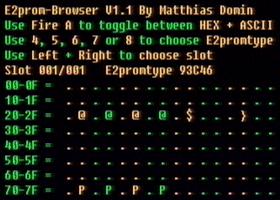
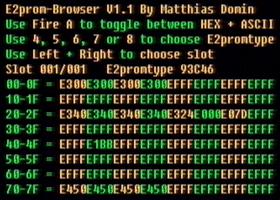
Use Left and Right to select another area of 128 bytes (called slot):
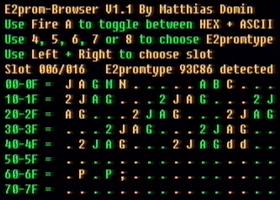
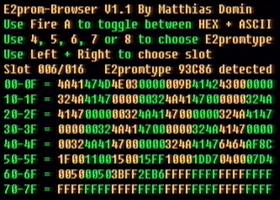
The pictures above show the first slot of Jagmania-save-game-data.
Jagmania occupies up to four slots.
You have to press OPTION to be able to call special functions like
clearing a slot (= setting the 128 bytes of the slot to $FF),
filling the slot with a pattern based on the slot-number (like "Slot0x6")
or to show the slot-structure (see JagFree CD-specification to learn more about this structure).